Table of Contents
ToggleEver found yourself drowning in a sea of spreadsheets, desperately searching for that one formula you forgot? Well, fear not. Miss Excel is here to rescue you from spreadsheet chaos with her top productivity hacks. Not only does she make Excel feel like a breeze, but she does it with a sprinkle of humor that makes you wonder why you ever feared those daunting cells. With her tips and tricks, you’ll transform from an Excel novice to a spreadsheet savant in no time.
Understanding Miss Excel and Her Approach to Productivity

Before diving into the nitty-gritty of productivity hacks, let’s briefly explore who Miss Excel is. Known for her engaging tutorials and relatable content, she blends humor with expertise, making learning Excel both effective and enjoyable. Her approach emphasizes simplifying complex processes, allowing users to maximize their efficiency without pulling their hair out. It’s not just about mastering Excel: it’s about easing the hectic workflow of everyday tasks and transforming how individuals approach data.
What sets her apart? She focuses on actionable tips that users can carry out right away. Instead of overwhelming you with endless features, she showcases the essentials that can drastically improve productivity. Now, let’s get into those hacks.
1. Keyboard Shortcuts That Save Time
First up, keyboard shortcuts, one of Miss Excel’s favorite time-saving tools. Using keyboard shortcuts in Excel is like discovering a secret passageway: it saves time and keeps you from wandering aimlessly.
For instance, using Ctrl + C to copy and Ctrl + V to paste really speeds things up. But there’s more. Here are a few gems you might not know about:
- Ctrl + Z: Undo the last action. A lifesaver when you accidentally delete critical data.
- Alt + Enter: Start a new line within a cell. Perfect for keeping comments neat.
- Ctrl + Shift + L: Toggle filters on and off. A quick way to sift through data without losing your sanity.
Incorporating these shortcuts into daily use will make navigating your Excel sheets feel like second nature. Who knew quiet keystrokes could make such loud impacts?
2. Leveraging Excel Functions for Efficiency
Excel isn’t just about numbers: it’s about the magic of functions that can transform heaps of data into actionable insights. Miss Excel shines here, encouraging users to harness these features effectively.
Take VLOOKUP for example. This function helps find specific data without manually scanning endless rows. Once you grasp how to use it, your speed will skyrocket. Another handy function is IF. It allows users to set conditions, enhancing decision-making in spreadsheets.
Functions like SUMIF and COUNTIF further bring clarity to datasets, making data analyses not only accurate but also incredibly fast. By leveraging these functions, users can automate tedious tasks, freeing up time for more strategic work, who doesn’t want that?
3. Data Visualization Techniques
Data visualization transcends mere numbers: it narrates a story. Miss Excel emphasizes the power of visuals in Excel, transforming how insight is communicated.
Using charts to present data can vastly improve understanding for audiences. Bar graphs, pie charts, and line graphs help visualize trends that might be missed in tables. But it’s not just about the visuals: it’s how you incorporate them. For instance, experiment with conditional formatting to highlight key figures directly on your spreadsheet. It’s a game changer for those who process data visually.
Also, Excel offers templates for various charts, simplifying the process of visual storytelling. Using these, anyone can turn dull statistics into captivating narratives.
4. Time Management Strategies
Time management is crucial in today’s fast-paced work environment. Miss Excel suggests integrating Excel not just for data processing but as a time management tool. Creating a simple tracker within your sheets can revolutionize how tasks are prioritized.
For instance, setting up a task list with due dates in Excel allows users to visualize what’s coming up. Combine this with reminders and alerts to keep yourself accountable. Notion and other task management applications are great, but the simplicity of an Excel sheet can sometimes be all you need.
Another technique involves the Pomodoro Technique, which encourages work in intervals. Use Excel to structure your time blocks, noting what you accomplish during each session. This method can help maintain focus while simultaneously boosting productivity.
5. Organizing Your Excel Workspace Effectively
An organized workspace is the foundation of productivity, and Miss Excel emphasizes this frequently. Start by ensuring your most-used tools are easily accessible. Customizing your Quick Access Toolbar can save precious seconds that stack up over time.
Creating distinct areas for different projects or teams can help maintain focus on the task at hand. Use color coding to differentiate various segments, making navigation easier and more intuitive.
Also, regularly revisiting your workspace setup ensures it remains efficient. Sometimes, tweaking a few settings brings a fresh perspective that can elevate your productivity.