Table of Contents
ToggleCapturing the perfect moment can feel like a race against time, especially when your iPhone is your trusty sidekick. But what if you could stretch that fleeting second into a mesmerizing masterpiece? Long exposure photography lets you do just that, transforming everyday scenes into stunning works of art.
Understanding Long Exposure Photography
Long exposure photography captures images with extended shutter speeds, resulting in motion blur and unique visual effects. This technique turns ordinary moments into stunning scenes by allowing light to accumulate over a longer duration.
What Is Long Exposure Photography?
Long exposure photography involves using a slow shutter speed to record movement and light over time. The shutter remains open for an extended period, allowing dynamic elements, like flowing water or moving clouds, to create silk-like effects. This style works well in low light conditions. Photographers often use tripods or stable surfaces to prevent camera shake, ensuring clarity in stationary subjects.
Benefits of Long Exposure Shots
Long exposure shots offer numerous advantages in photography. They create dramatic and artistic representations of scenes, transforming mundane landscapes into ethereal images. Capturing movement adds depth and interest to photographs. This technique also allows for greater control over exposure, effectively managing highlights and shadows. Additionally, long exposure fosters a sense of tranquility in busy environments, showcasing motion while maintaining stillness in immobile elements.
Preparing Your iPhone for Long Exposure

Preparing the iPhone for long exposure photography involves selecting the right model and apps. Certain features enhance the experience, making it easier to capture stunning images.
Recommended iPhone Models
Recent iPhone models, including the iPhone 11, 12, and newer, feature advanced camera systems that support long exposure techniques. These models offer improved low-light performance, enabling better results in darker conditions. iPhone 13 and 14 Pro models include additional night mode functions, enhancing versatility for photographers. Devices with optical image stabilization combat camera shake, crucial for clear long exposure shots. Choosing one of these models equips users with the capabilities necessary for creating captivating images.
Essential Apps for Long Exposure Photography
Several apps facilitate long exposure photography on the iPhone. The ProCam app provides manual control over shutter speed and allows users to experiment with various effects. Another popular choice, Slow Shutter Cam, specializes in capturing motion blur, offering presets for various scenarios. Additionally, the NightCap app excels in low-light conditions, ideal for nighttime long exposure shots. Users benefit from these applications as they improve the overall photographic experience and enable creativity.
Techniques for Taking Long Exposure Pictures
Long exposure photography requires specific techniques for optimal results. These methods enhance the ability to create stunning images using an iPhone.
Utilizing Night Mode
Night mode significantly enhances low-light photography. This feature activates automatically when lighting conditions are dim, allowing for longer exposure times. Users can capture clearer images by maximizing light intake without adding noise. Adjusting manual settings, if available, provides even more control over exposure duration. Experimenting with various scenes, such as cityscapes or starry skies, will yield unique results that emphasize movement and detail.
Using a Tripod for Stability
Stability is crucial in long exposure photography. A tripod eliminates camera shake, ensuring sharp images even during longer exposure times. Different tripods offer varying heights and weights, catering to different shooting scenarios. Set the iPhone securely on the tripod and adjust the angle to frame the shot correctly. Remote shutter releases or the self-timer feature help minimize additional movement. This setup leads to crisp, clear photographs while allowing for creative exploration in diverse environments.
Editing Long Exposure Photos
Editing enhances long exposure photos significantly, allowing photographers to fine-tune their images and elevate their artistic vision. Effective editing can transform a good shot into a great one.
Recommended Editing Apps
Numerous apps assist in editing long exposure images. Snapseed offers extensive editing tools, including selective adjustments and filters for refined results. Lightroom provides professional-grade editing capabilities, enabling users to manipulate exposure, contrast, and color balance easily. VSCO features user-friendly presets that enhance long exposure photos while maintaining a natural look. Additionally, Afterlight delivers a range of textures and filters that can add creative flair to images. Each app caters to different editing preferences, ensuring flexibility in artistic expression.
Basic Editing Techniques
Using basic editing techniques boosts the quality of long exposure photos. Adjusting contrast increases visual impact, making details pop and adding depth. Modifying exposure fine-tunes brightness, helping to highlight shadows and highlights effectively. Cropping often enhances composition, focusing the viewer’s eye on the main subjects. Applying sharpening techniques can bring clarity to details, particularly in stationary elements. Lastly, adding saturation or vibrance enriches colors, making the image more vivid. These essential techniques, when employed correctly, significantly enhance the overall appearance of long exposure photographs.
Common Mistakes to Avoid
Taking long exposure photos on an iPhone can be rewarding, but several common mistakes can ruin those stunning shots.
Overexposure Issues
Overexposure often occurs when scenes contain bright light sources. Bright sunlight can result in washed-out images with lost details. To avoid this, photographers should use apps that assist in managing exposure settings. Experimenting with different shutter speeds helps fine-tune the balance between light and detail. Lowering the ISO can also significantly reduce the risk of overexposed areas, especially in sunny conditions. Conducting trials in various lighting situations allows for greater control over the final image quality.
Poor Stability and Blurriness
Lack of stability leads to blurry images in long exposure photography. Using a tripod or stable surface is crucial for reducing camera shake during longer captures. Holding the iPhone by hand contributes to unwanted movement and compromises clarity. Photographers should consider using a remote shutter release or the self-timer feature to further minimize vibrations. Testing in different environments ensures the camera remains steady, producing sharp, captivating images. Taking precautions against movement allows photographers to fully harness the capabilities of long exposure techniques.
Long exposure photography on an iPhone opens up a world of creative possibilities. With the right techniques and tools, anyone can transform ordinary scenes into extraordinary visuals. By utilizing features like Night Mode and incorporating essential apps, photographers can capture stunning images that showcase movement and light in unique ways.
Stability is key to achieving sharp results, so using a tripod or stable surface is crucial. Additionally, editing plays a vital role in enhancing these photographs, allowing for adjustments that elevate their artistic quality. By avoiding common pitfalls and experimenting with different settings, photographers can truly master the art of long exposure, resulting in captivating images that tell a story.